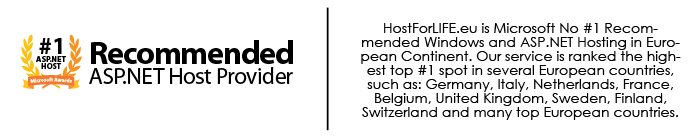Today, I will show you how to add your PHP to default document on IIS (Internet Information Manager).

You can follow this simple steps to add PHP to default document:
Step 1
Double-click on Default Document like below:
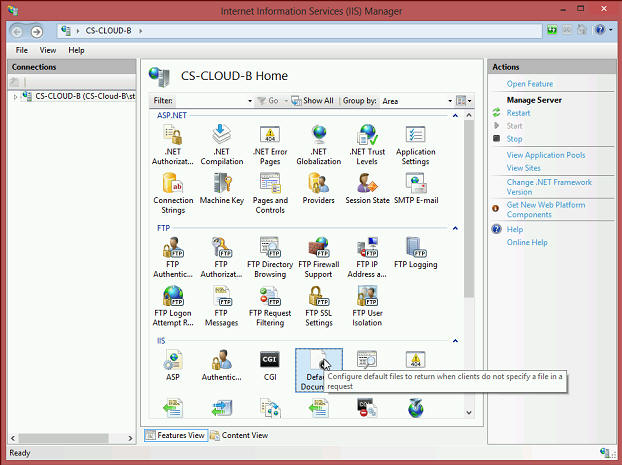
Step 2
Select the Change Permissions button. By default, there are 6 default document types. In the event that the directory contained a document called Default.htm and a document called default.aspx, all browsers will load page Default.htm because it is higher in the priority list, see below:
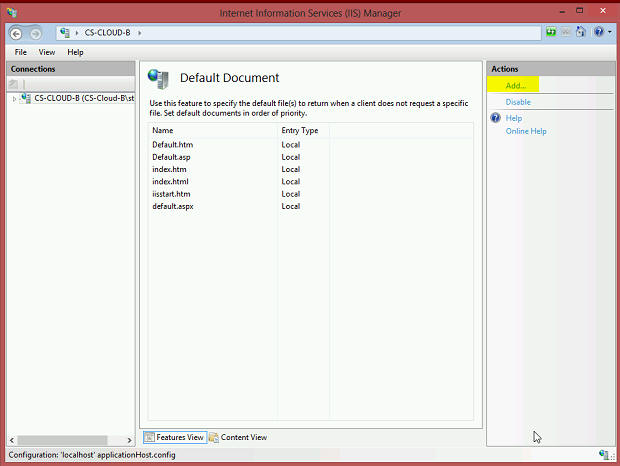
Step 3
Now, you can configure PHP. you would like index.php to have the highest default priority. Using the mouse, select the Add button which has seen above.
Step 4
Type index.php and then select/push the OK button.
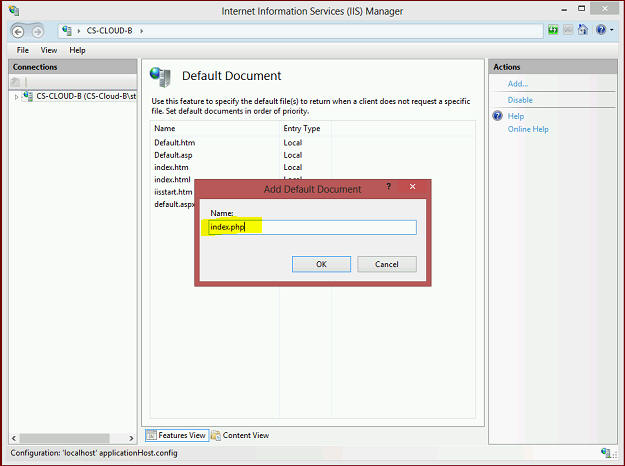
Note that index.php has the highest priority.
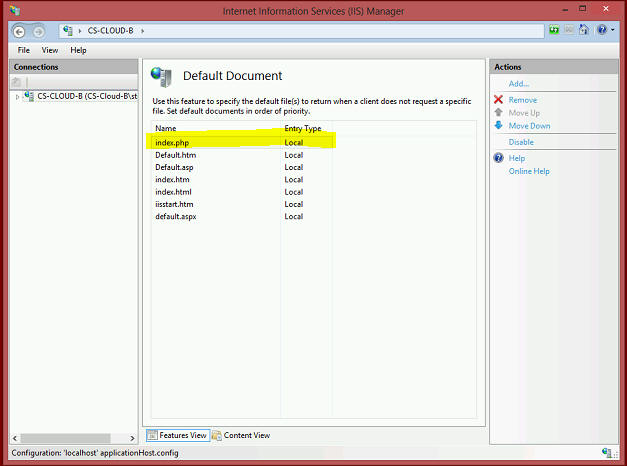
That's all! Easy, right?
IIS 8.0 with Free ASP.NET Hosting
Try our IIS 8.0 with Free ASP.NET Hosting today and your account will be setup soon! You can also take advantage of our Windows & ASP.NET Hosting support with Unlimited Domain, Unlimited Bandwidth, Unlimited Disk Space, etc.