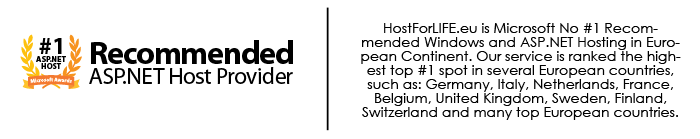When you navigate a browser to a folder that contains one of the defined default documents, the default document will automatically load. However, how can you run HTML documents through the file server? Here are the steps to run your HTML documents through the file server on your computer.

Step 1
Using the mouse, double-click on iisstart.htm below:
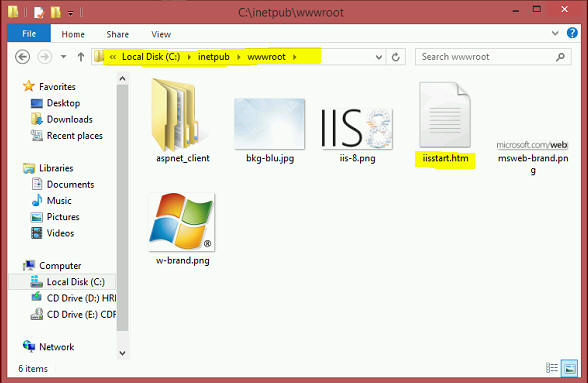
Step 2
When a web page is run through the file server, file:// can be seen in a navigation bar (if visible).
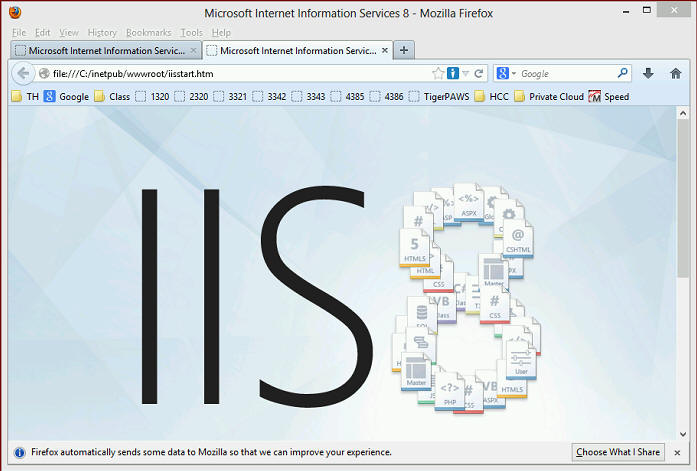
Step 3
Files that are run through the file server, might be located anywhere on the drive.
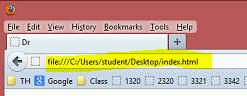
That's all!
For your information, web files that contain a middleware language, such as PHP, ASP, JSP, etc. will not run correctly through the File Server and they must be run through the Web Server.
HostForLIFE.eu IIS 8.0 Hosting
HostForLIFE.eu is European Windows Hosting Provider which focuses on Windows Platform only. We deliver on-demand hosting solutions including Shared hosting, Reseller Hosting, Cloud Hosting, Dedicated Servers, and IT as a Service for companies of all sizes. We have customers from around the globe, spread across every continent. We serve the hosting needs of the business and professional, government and nonprofit, entertainment and personal use market segments.