
March 10, 2015 08:25 by
 Peter
Peter
Today, I experienced the issue "Unable to launch the IIS Express Web Server" while I was running my Visual Studio 2012. So I considered imparting how to determine that issue.
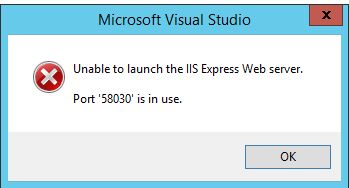
Since we needed to do a "Get the Latest files from the server". (We are using TFS.) Then when I run my application I was getting this problems. The reason for this error is, somebody has checked in the solution file with his port number (the port number he was using).

When I took the most recent, it was situated in my answer record too. We must take the latest solution file only when it is required. So here I will impart the solution for the first issue.
1. Right-click on your solution and select Properties as indicated in the following picture:
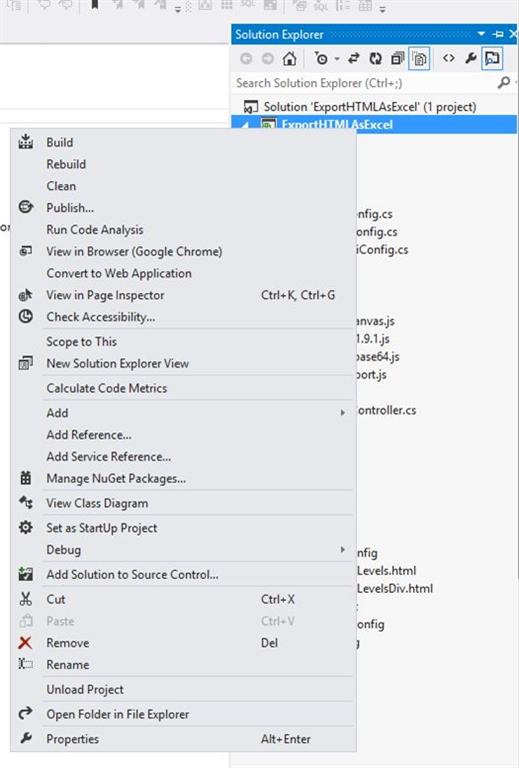
2. Choose “Web” from the left menu.
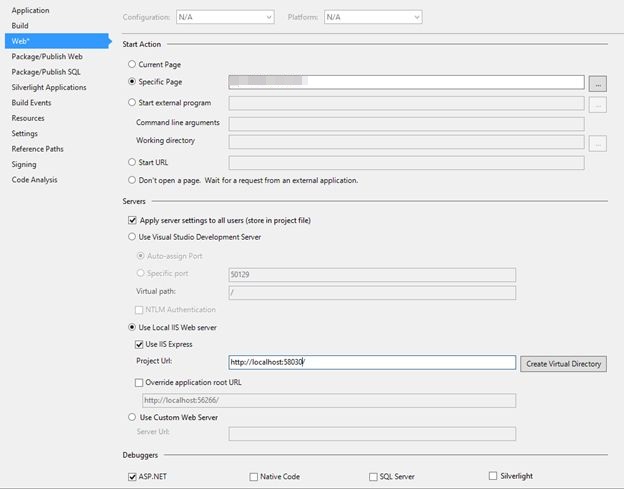
3. Under the “Use local IIS server” change the port number from http://localhost:58030/ to another one.
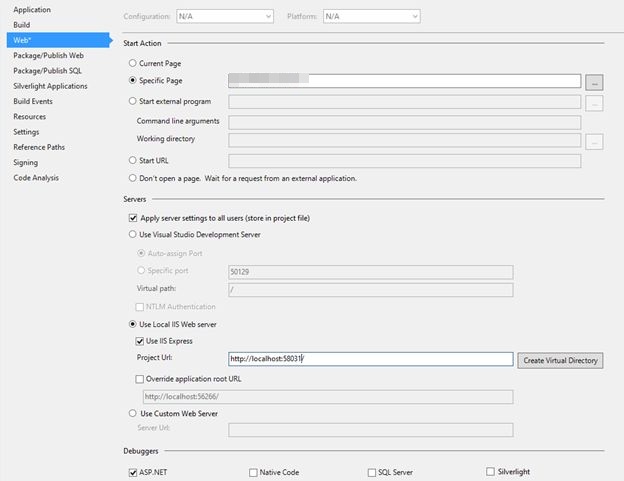
4. In this example, I’ve changed http://localhost:58030/ to http://localhost:58031/
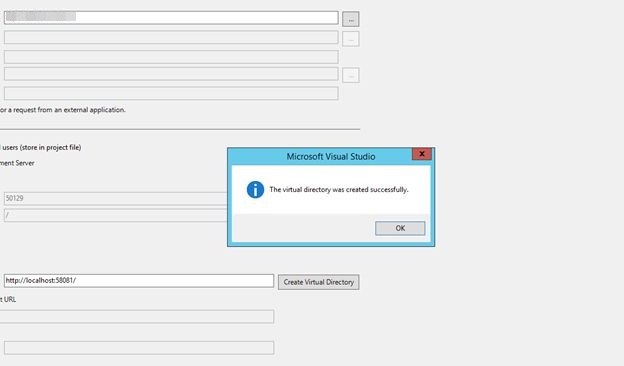
5. Now run again your Apps. The issue will be solved. I Hope it works for you!
HostForLIFE.eu IIS 8.0 Hosting
HostForLIFE.eu is European Windows Hosting Provider which focuses on Windows Platform only. We deliver on-demand hosting solutions including Shared hosting, Reseller Hosting, Cloud Hosting, Dedicated Servers, and IT as a Service for companies of all sizes. We have customers from around the globe, spread across every continent. We serve the hosting needs of the business and professional, government and nonprofit, entertainment and personal use market segments.
