
October 14, 2022 10:44 by
 Peter
PeterThis article describes how to set up IIS on your PC then host your web site without
Visual Studio Installed.
If you want, in a Client's machine if you don't install Visual Studio but want to host your website in it then you can do this. It can be very usefull for you.
Step 1 : Install IIS on Your Server Machine
Go with this way .
Start -> Control Panel -> Add Remove Programs -> Add/Removes Windows Components.
Then click on Window Component Wizard Internet Information Service (IIS)
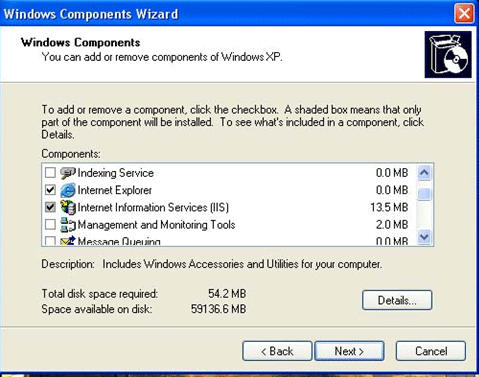
Click the Checkbox for Internet Information Service (IIS) then click the next button and select browse to XP Installation CD for Required Files.
Then install the .Net Framework.
Step 2 : Install .Net Framework on Your Server Machine.
After IIS installation, install the .Net Framework; which one depends on what you used to develop your web site.
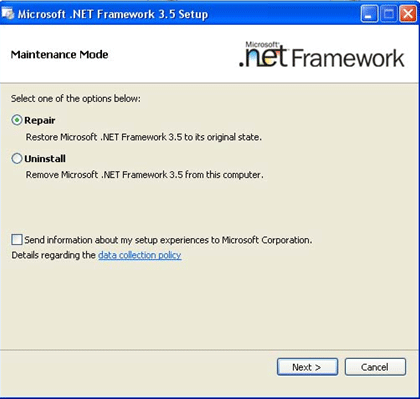
Step 3: After Installation Set Your Web Site For hosting
After IIS installation, on the C drive the Inetpub folder is created.
Copy and paste your web site folder into the wwwroot folder.
Inetpub -> wwwroot -> yourwebsitefolder
Step 4: After pasting your folder is set on the default web site.
Right-click on My Computer then click the manage option.
Manage -> Computer management (Local) -> Internet Information Service -> Website -> Default Web Site.
On right-click default Web Site Click New -> Virtual Directory.
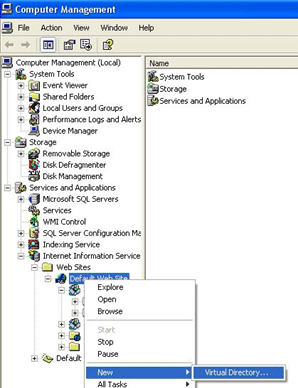
On Virtual Directory Creation Wizard click next then set Alias Name.
After write alias name click next and browse your directory on wwwroot folder website . . then set all Access Permission Checked.
Read...Write...Browse
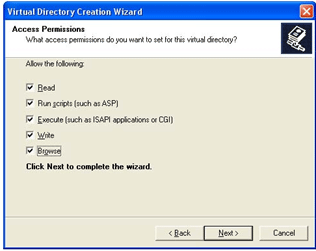
After finishing check the .Net Framework version; on right-click for your web site properties on the ASP.NET tab. If the version is not selected then choose it ASP.Net Version and set it. Then browse to your web site.
And in the client machine that you want to run the web site in, give the URL with server IP address.
http://192.168.192.1/Onlineshoping/Index.aspx
Enjoy Your Web Project.
Conclusion:
I am try do something helpful.