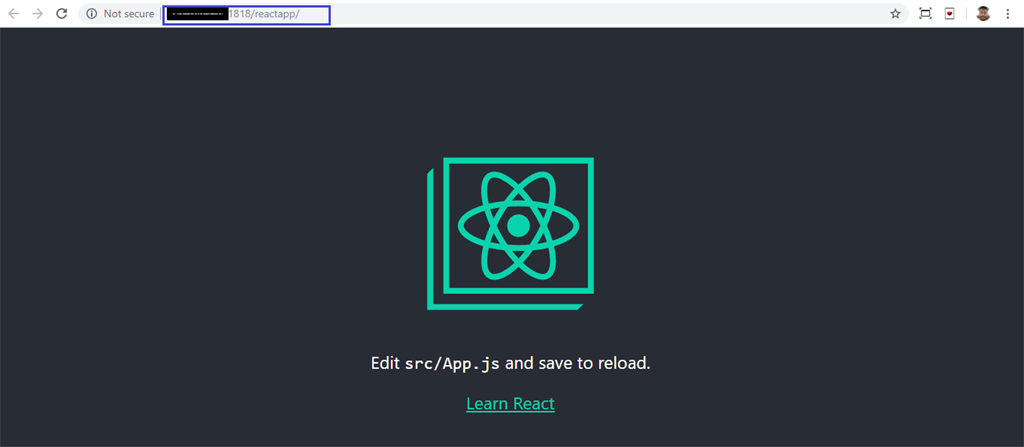August 27, 2021 07:58 by
 Peter
PeterIn this article, we are going to discuss how to deploy the ReactJS application on IIS. ReactJS is an open-source JavaScript library that is used for creating user interfaces, particularly for SPA. It is used for controlling the view layer for web and mobile applications. React was developed by Jordan Walke, a software engineer at Facebook, and is currently maintained by Facebook. IIS stands for Internet Information Services. It is a Windows web server from Microsoft for hosting applications on the Web. Learn for about IIS

This article covers the following:
Create a ReactJS application.
Build a ReactJS application
Deploy ReactJS application on IIS.
Create the React application
Let’s create a ReactJS project by using the following command
npx create-reatc-app iisreactemo
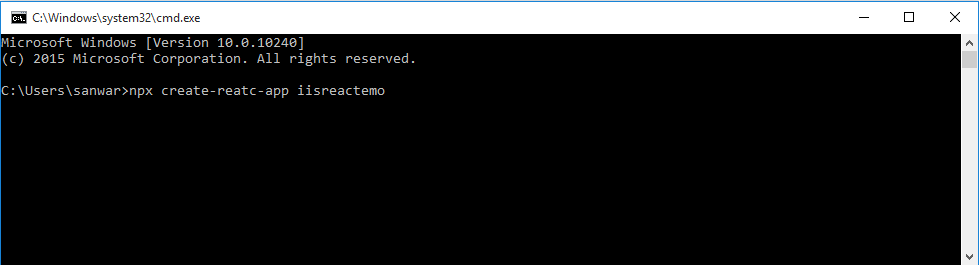
Now open the newly created project in Visual studio code.
Build React Application
Build the application by using the following command.
npm run build
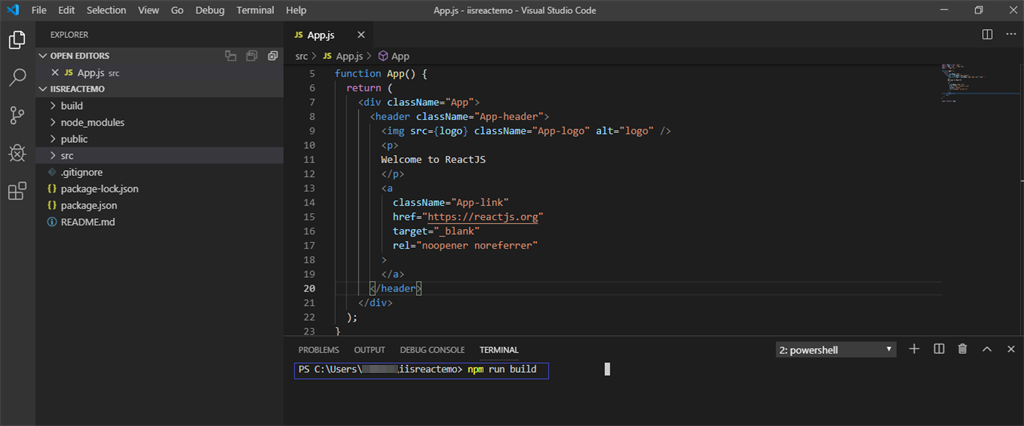
A folder is created inside the project folder with a name 'build'. Open E drive, paste the 'build' folder inside E drive.
Deploy the application to IIS
Now open IIS. To open IIS search 'inetmgr '
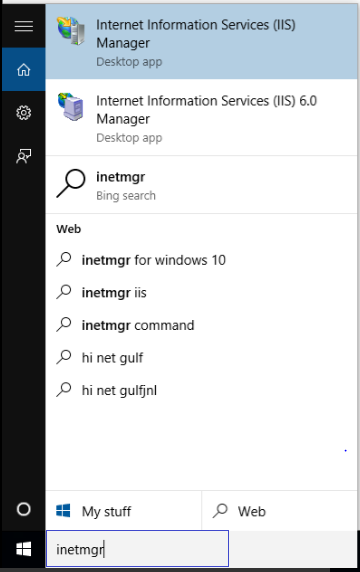
or press the Windows + R key to bring up a run box, then type 'inetmgr' and press enter
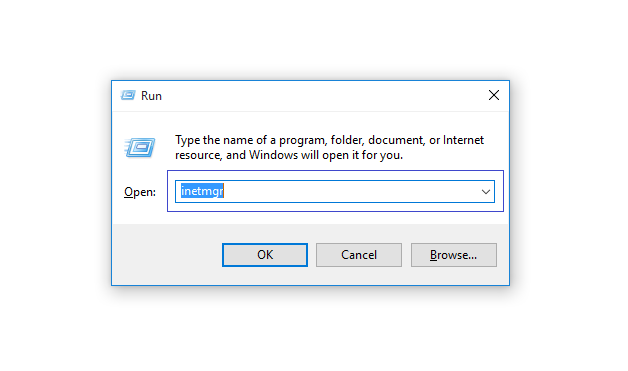
Now check if IIS is open
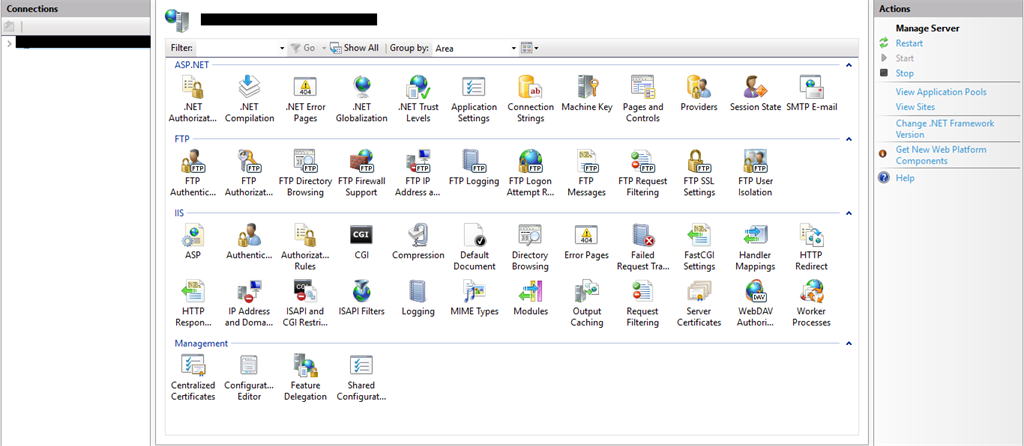
Now, right-click on Sites and click on "Add web sites".
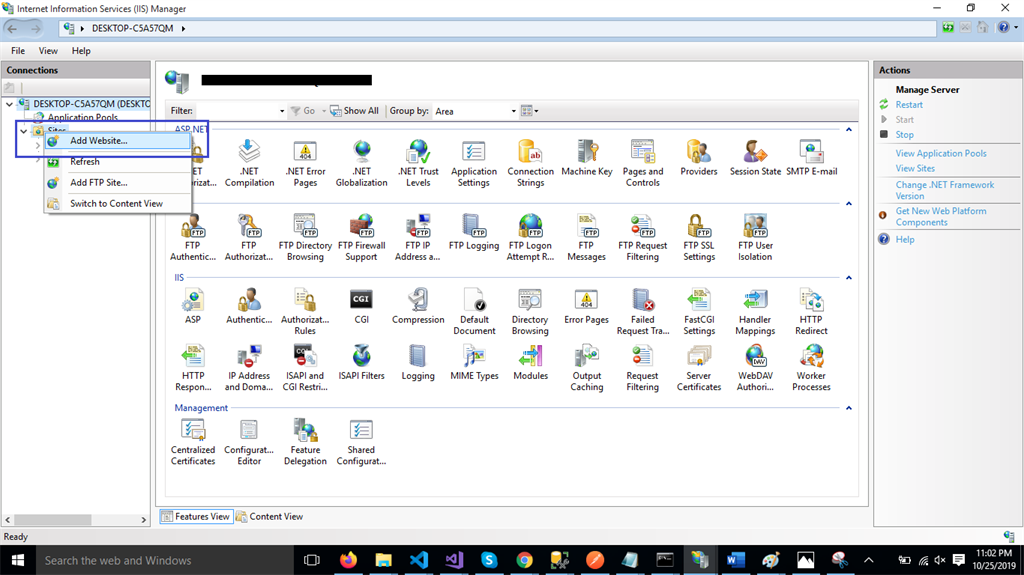
Enter the site name, add any meaningful name in this textbox, in the physical path, enter the path where build folder path is located, in this demo we added build folder in E drive.
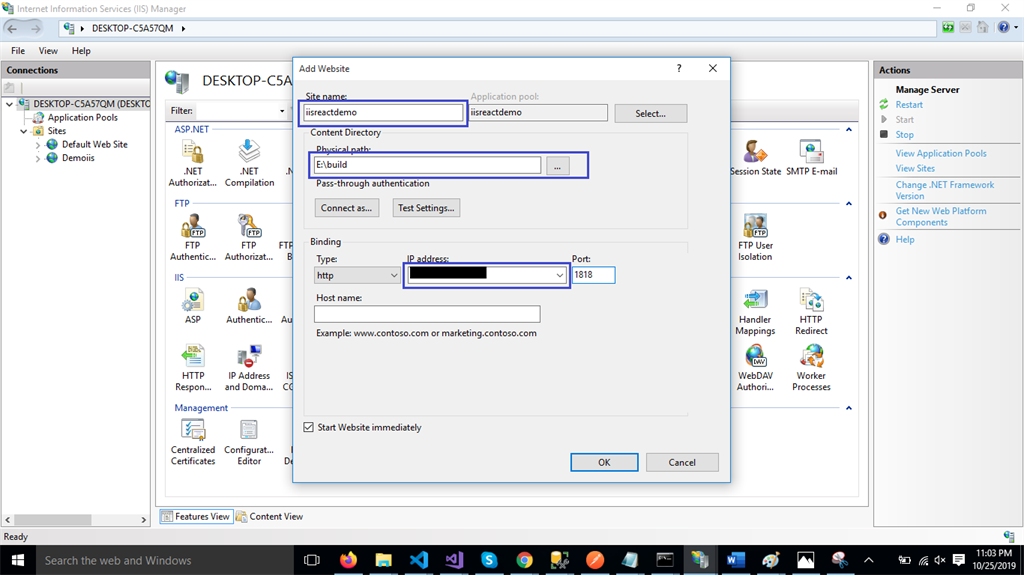
Click on ok Button
Now, right-click on iisreactdemo and click on "Add Application". Fill the alias name and set the physical path.
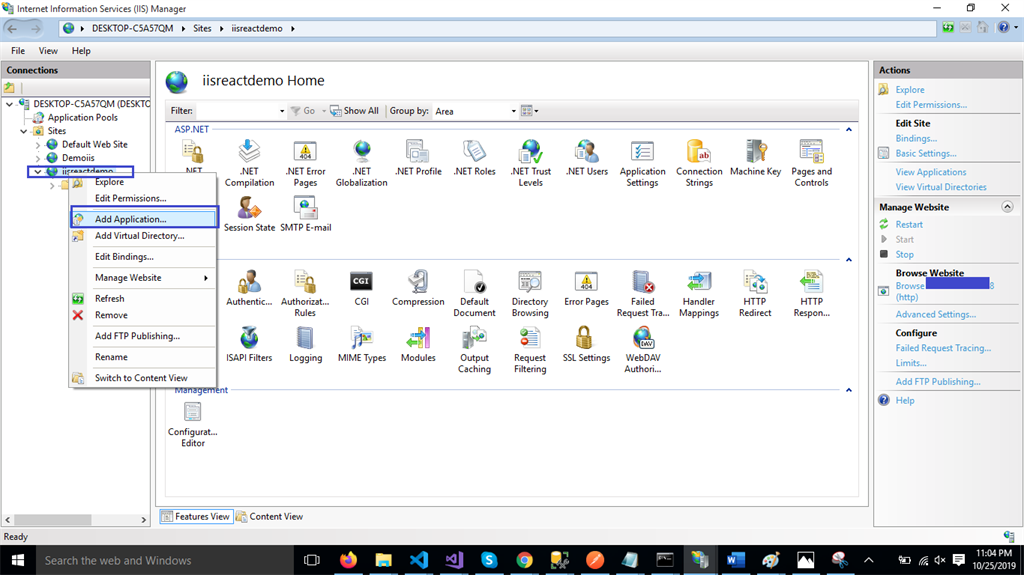
Now Right-click on the reactapp, go to Manage Application and click on "Browse".
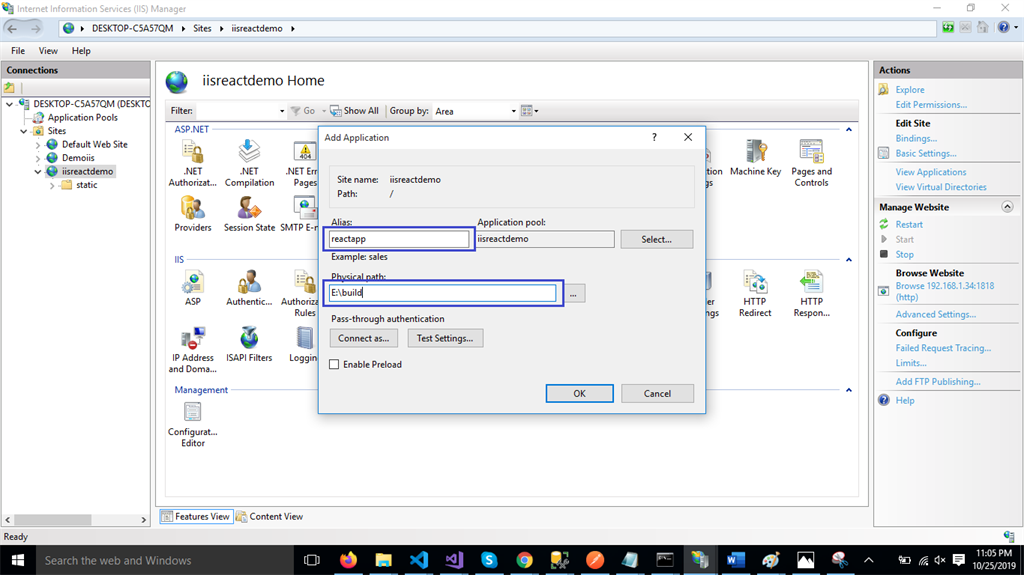
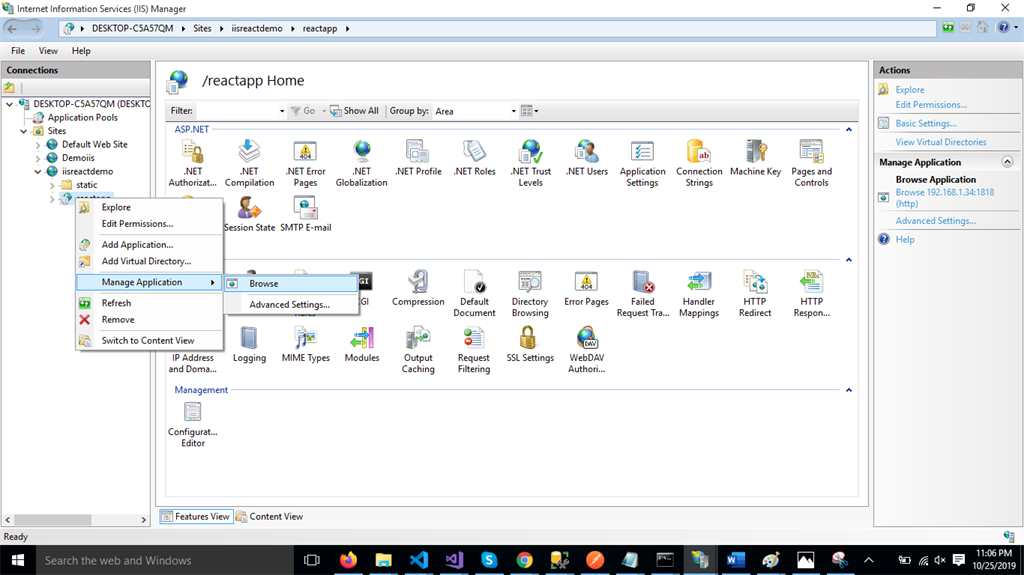
The application is successfully hosted on IIS and run in the browser