
September 6, 2019 11:23 by
 Peter
PeterThis post teaches how to fix a message:

"ERROR: Plugin IISBinding was unable to generate a target" while enabling the SSL Certificate for your website.
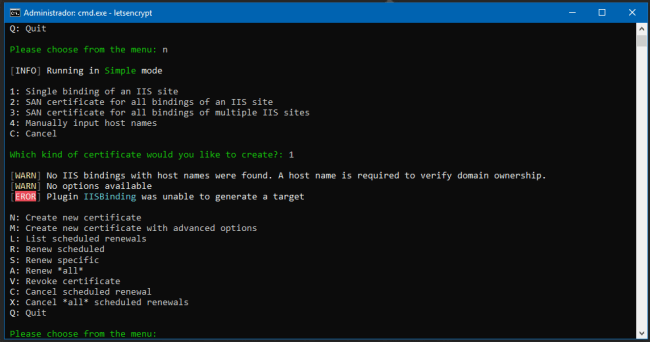
So, let us start.
Open IIS - Internet Information Services (IIS).
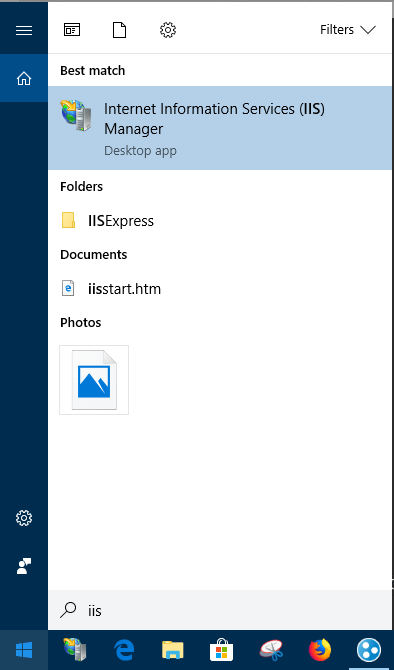
Select "Default Web Site" and click on "Bindings...."
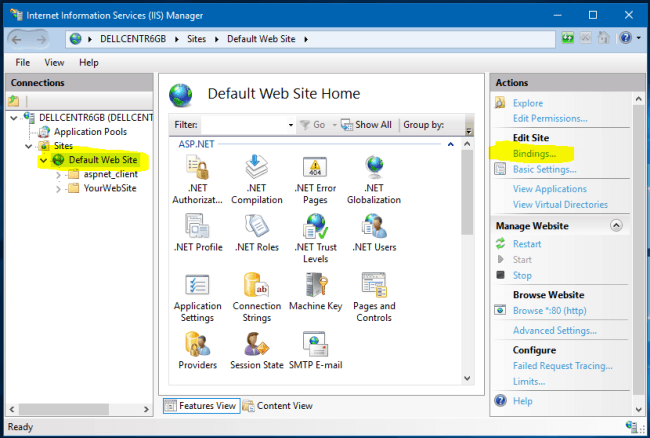
Edit "HTTP" host to put your websitURLrl.
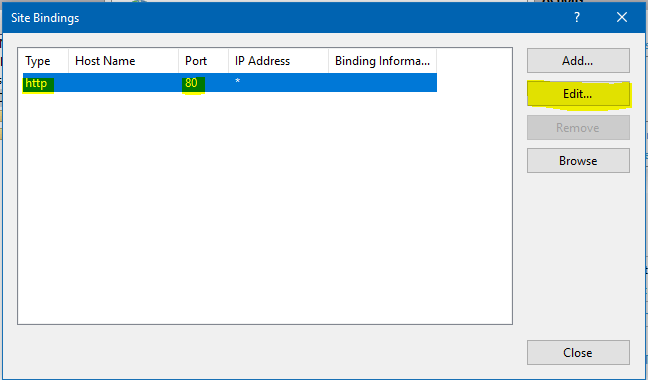
Insert your website URL and press "OK".
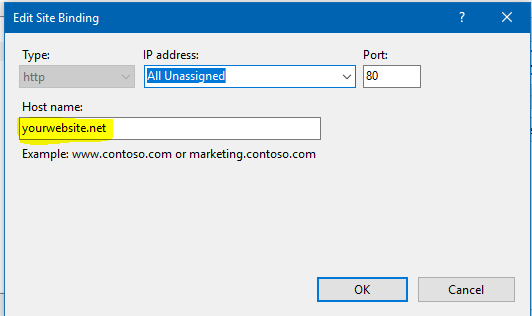
Continue the process as the original POST recommends.
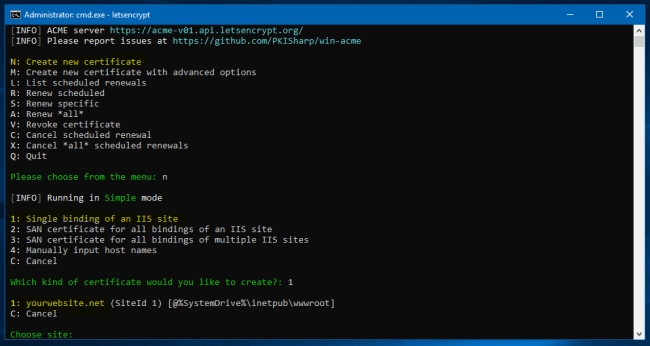
Fixing Plugin IISBinding Was Unable To Generate A Target
CONCLUSION
This IISBinding error appeared to me when I moved the website from a Server to another before enabling my HTTPS certification. This solution worked for me pretty awesomely. If you find any other solution, please comment below.