
August 15, 2014 07:43 by
 Onit
Onit
In this article we will showed you how to configure Dynamic Website Activation.
One of the best feature in the latest IIS 8.5 is the “Dynamic Website Activation”. What so cool about this feature? When the IIS servicing large number of configured sites (100 or greater, by default) this feature let the IIS Service not activate any of the sites when the service started.

What is The Function?
When IIS servicing a large number of configure sites (default: 100 or greater), IIS will not activate any of the sites (all of them at once).
Why Using This Feature?
This Feature only available in the latest IIS 8.5 before this version IIS will automatically activates all configures websites at once. This will bring some trouble in the resources, and memory if it’s service the large number of sites.
How This Feature works?
If IIS 8.5 service in a large number of configured sites (default: 100 or greater), This service will not activate all of the sites at once, instead of activate them all at once IIS will activate each sites one by one (only when it receives the first request of the sites) and by using this technique could reduce the amount of system resources require by IIS.
How to Configure This Feature?
As I mention before, if there are less than 100 sites configured then IIS will activate all sites at starts up, but if there are 100 or more. Then it will activate each site as it is accessed the first time.
Step by Step
- Open IIS Manager
- Double Click Configuration Editor
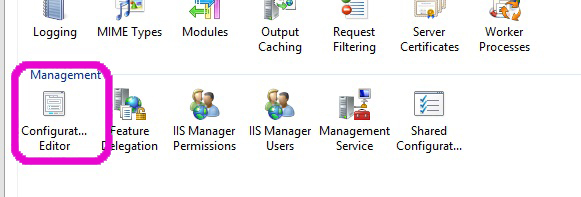
- Select System.applicationHost/webLimits
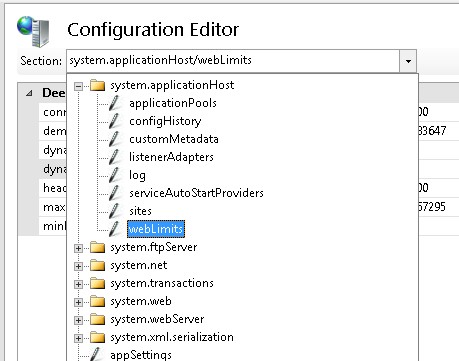
- Set the value of dynamicRegistration Threshold to the new Treshold Value ( the default is : 100)
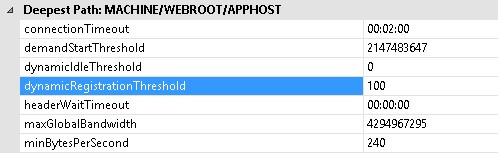
- Restart IIS