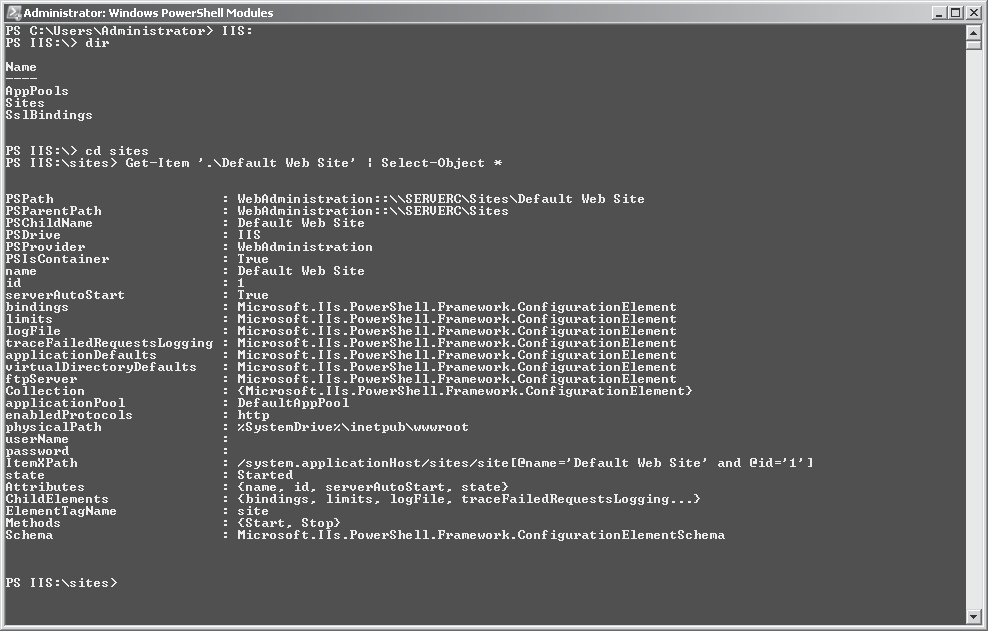This is a continuation of my previous post titled Installing IIS 7.5, A number of Web services that were previously available as separate downloads are now integrated into IIS in Windows Server 2008 R2, as described in the following sections .
Using IIS WebDaV
Web-based Distributed Authoring and Versioning (WebDAV) is an IIS extension, now implemented as a role service called WebDAV Publishing, which expands the capabilities of the Hypertext Transfer Protocol (HTTP) by making it possible for administrators and users to publish documents on Web sites simply by copying them to a mapped network drive. After installing the role service, you create an authoring rule that specifies what content you want to be able to publish and which users can publish it, using the interface shown. Then, using a feature called the WebDAV redirector on the client computer, you map a drive to your Web site. Copying files to that drive automatically publishes them on the Web site.
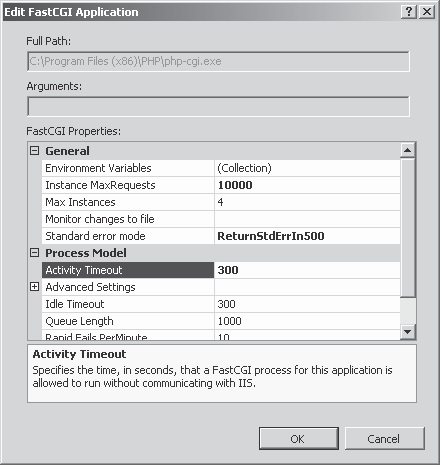
The WebDAV implementation in Windows Server 2008 R2 is fully integrated into the IIS 7 .5 architecture, and supports the following features:
- Standard compliance - The WebDAV implementation in IIS 7 .5 is fully compliant with the Request for Comment (RFC) 4918 standard published by the Internet Engineering Task Force (IETF) .
- Site-level support - Unlike earlier versions, you can now enable WebDAV publishing at the site level, instead of on the entire server .
- Support for HTTP over SSl - This enables clients to publish documents securely by encrypting transmissions using the Secure Sockets Layer (SSL) protocol .
- Supports for locks - The WebDAV in IIS 7 .5 supports both shared and exclusive locks to prevent lost updates due to overwrites .
- Per-URl authoring rules - This enables administrators to specify WebDAV security settings for individual Uniform Resource Locators (URLs) . This provides the ability to create different sets of security parameters for standard HTTP requests and WebDAV authoring .
Using Ftp Server
File Transfer Protocol (FTP) is one of the early protocols in the Transmission Control Protocol/Internet Protocol (TCP/IP) suite . It was created at a time when security was not as great a concern as it is now, and as a result, it has no built-in data protection of any kind . Clients transmit passwords in clear text, and transfer files to and from servers in unencrypted form . Windows Server 2008 R2, however, has an FTP server implementation that is enhanced with better security measures and other new features .
The FTP Publishing Service role service included in the Windows Server 2008 release is a holdover from Windows Server 2003. It requires you to install the old IIS 6 .0 version of the management console because it is not compatible with the new IIS 7 .0 architecture. Soon afterward, however, Microsoft released, as a free download, a new FTP Publishing Service that was compatible with IIS 7.0. Administrators could create and manage FTP sites using the current Internet Information Services (IIS) Manager console, and the service also included new features, such as the following:
- FTP over Secure Sockets layer (SSl) - Enables the FTP server to establish secure connections using password protection and SSL data encryption.
- Combined FTP and Web hosting - Enables a single IIS site to support both HTTP and FTP connections.
- Virtual host naming - Enables a single IIS server to host multiple FTP sites using a single IP address and port number, distinguishing between the sites by using host names, just as it can with Web sites.
- Improved logging and error handling - IIS log files include additional fields for FTP connections, and IIS can generate detailed error messages for clients on the local network.
Now, in Windows Server 2008 R2, Microsoft has fully incorporated that FTP Publishing Service into IIS 7.5, so there is no need for a special download and no need to install an outdated management console. They have also included an additional role service, FTP Extensibility, which enables developers to use their own managed code to create customized authentication, authorization, logging, and home directory providers.