Do you ever encountered an error if you deploying WebSocket server application which targeted .NET 4.5 to Windows Server 2012 plus IIS 8? Yes, it was an exception shown in browser whenever tried to open a web page. The exception said:
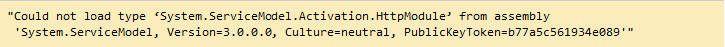
This problem is: the default configuration in applicationHost.config (in C:\Windows\System32\inetsrv\config) declared two conflicted modules and two conflicted handlers:
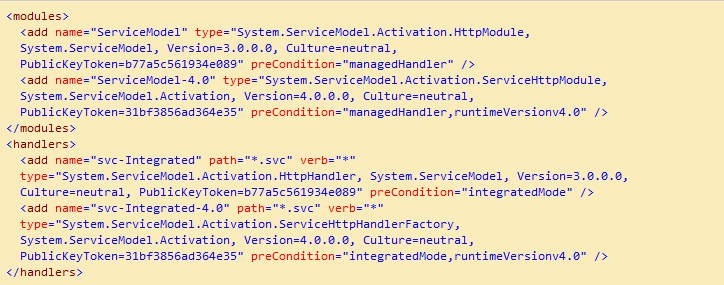
As we know, applicationHost.config contains the root settings for all web sites and web applications on the server. Therefore, any web application would have all the four conflicted modules and handlers loaded by default. “ServiceModel” and “svc-Integrated” were for .NET Activation 3.x while “ServiceModel-4.0” and “svc-Integrated-4.0” were for .NET Activation 4.x. Unfortunately, the 3.x items were declared before the 4.x items. That was why the exception occurred for a .NET 4.x web application!
Then how did such a situation happen? On Windows Server 2008, it could happen when you install .NET 3.x framework or IIS 7.5 with Activation features after .NET framework 4.x is installed. However, on Windows Server 2012, it always happens when you install .NET framework 3.x with Activation features.

Microsoft officially announced the solution (http://support.microsoft.com/kb/2015129) for Windows Server 2008 plus IIS 7.5: manually running “aspnet_regiis.exe /iru” for .NET framework 4.x (in C:\Windows\Microsoft.NET\Framework\v4.0.30319 or C:\Windows\Microsoft.NET\Framework64\v4.0.30319). However, aspnet_regiis.exe is not allowed to run for IIS 8.
The final solution was to delete the 3.x module and handler from IIS manager. You could delete them at the application or site level if you want to keep them in applicationHost.config. But if you wanted to delete them from applicationHost.config. So you should did the following steps:
1. In IIS manager, click the machine name node.
2. In “Features View”, double-click “Modules”.
3. Find “ServiceModel” and remove it.
4. Go back to the machine name node’s “Features View”, double-click “Handler Mappings”.
5. Find “svc-Integrated” and remove it.
Now everything works well.

September 18, 2013 08:17 by
 Ronny
RonnyThis error means that the private key does not match the public key (the .crt file). The keypair is not successfully joined into a working SSL certificate.
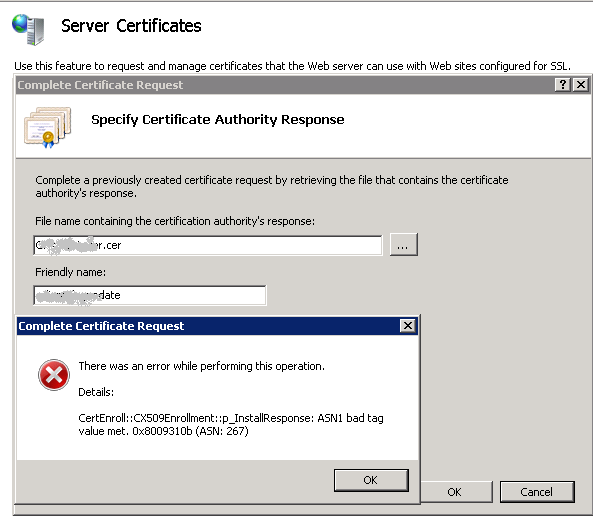
Here solution to resolve this error
1. (Start button -> RUN -> Type : MMC)
2. Choose Tab “File”
3. Add/Remove Snap-ins -> certificates and click “Add >”.
4. Select “Computer account” and Finish. OK

5. Personal > Certificates > right-click and select All Tasks > select Import > guide to the .crt file.)
6. Double-click the crt certificate file you just imported -> select the Details tab, scroll all the way down to Thumbprint and highlight Thumbprint.
7. In the lower pane, block and copy all the letters of the thumbprint. Paste the thumbprint characters into notepad. Open the command prompt and run this command: Certutil /?
8. The command you’ll want to run is:
certutil -repairstore my “{PASTE THE CODE }”
9. When you see “CertUtil: -repairstore command completed successfully” the private key will be associated with the .CRT file in the personal store. The certificate should show up in IIS 7.5 under Server Certificates.
10. Now you should be able to assign the SSL certificate to the appropriate website(s).

May 24, 2011 06:32 by
 Scott
ScottHostForLIFE.eu was established to cater to an under served market in the hosting industry; web hosting for customers who want excellent service. HostForLIFE.eu – a cheap, constant uptime, excellent customer service, quality, and also reliable hosting provider in advanced Windows and ASP.NET technology. We proudly announces the availability of the SQL 2008 R2 hosting in our entire servers environment. HostForlife customers have a choice between SQL Server 2008 and SQL 2008 R2 when creating a database from inside the HostForLife hosting control panel.
SQL Server 2008 R2 delivers several breakthrough capabilities that will enable your organization to scale database operations with confidence, improve IT and developer efficiency, and enable highly scalable and well managed Business Intelligence on a self-service basis for your users. For more information on SQL Server 2008 R2, visit the Microsoft website, http://www.microsoft.com/sqlserver/en/us/default.aspx.
Some of the capabilities that customers and partners will benefit from include:
1. PowerPivot: a managed self-service analysis solution that empowers end users to access, analyze and share data across the enterprise in an IT managed environment using Excel 2010 and SharePoint Sever 2010.
2. Master Data Services: helps IT organizations centrally manage critical data assets companywide and across diverse systems, and enables more people to securely manage master data directly, and ensure the integrity of information over time.
3. Application and Multi-server Management: helps organizations proactively manage database environments efficiently at scale through centralized visibility into resource utilization and streamlined consolidation and upgrade initiatives across the application lifecycle.
4. Report Builder 3.0: report authoring component with support for geospatial visualization. This new release provides capabilities to further increase end user productivity with enhanced wizards, more powerful visualizations, and intuitive authoring.
5. StreamInsight: a low latency complex event processing platform to help IT monitor, analyze and act on the data in motion to make more informed business decisions in near real-time.
For more information about this new product, please visit our site http://hostforlife.eu/SQL-2008-R2-European-Hosting.aspx.
About HostForLife
As a leading small to mid-sized business web hosting provider, we strive to offer the most technologically advanced hosting solutions available to our customers across the world. Security, reliability, and performance are at the core of our hosting operations to ensure each site and/or application hosted on our servers is highly secured and performs at optimum level. Unlike other web hosting companies, we do not overload our servers.